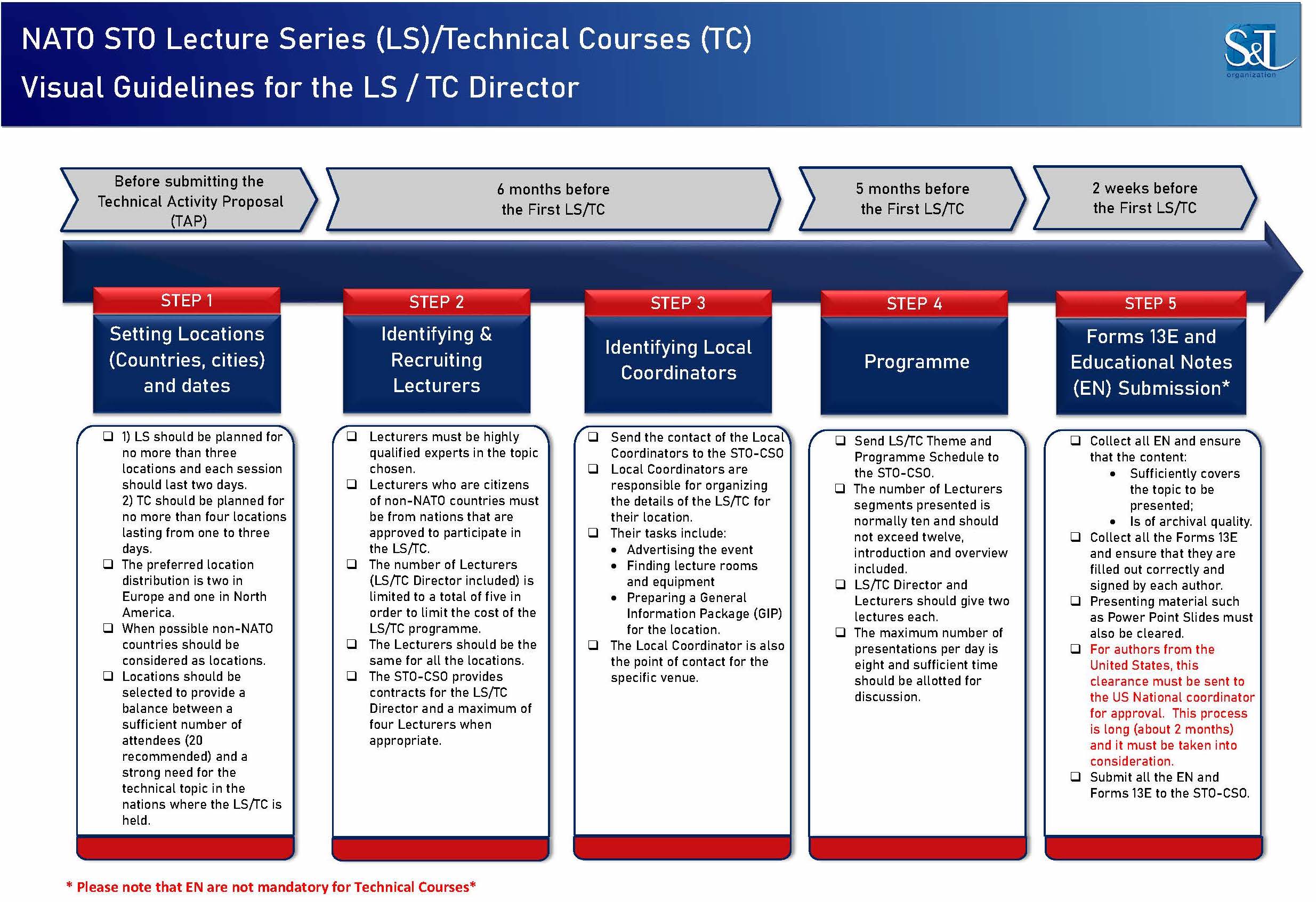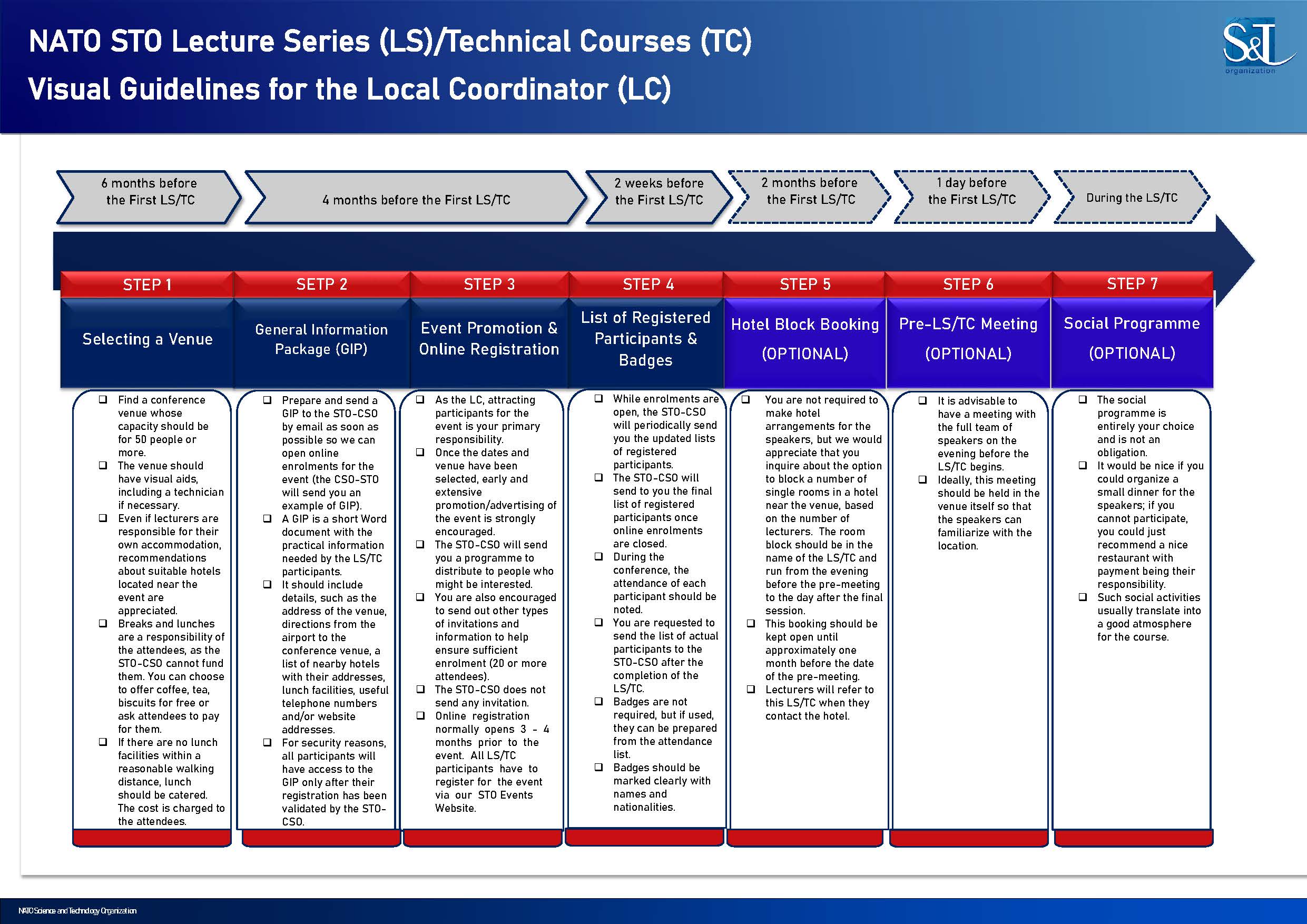Welcome to the STO Events website.
To book your first event on this website, you will need to have an account with us. Existing STO website accounts will not be imported.
Creating an account
To create your account before you book an event:
- Click Create an account from any page
- Complete your profile. All fields are mandatory.
- Click Register. You will receive an email notification for you to activate your account. Check your spam mail folder just in case this message was considered as SPAM.
- To activate your account, click the link inside this message or copy/paste this URL into your web browser before the security token expires.
Once you have activated your account, you can come back to this site any time and book an event.
Booking an event
- First log on to this site. Use the credentials you entered when you created your account;
- Then click Book now against the desired event from the event summary. Check that your booking form is be pre-filled correctly, particularly the Nationality and Country lists.
- Click Next to confirm that your booking information is correct. Use the Captcha at the bottom of the form and click Book.
You will receive an email notification containing all the details of your booking.
Wait for your Event Manager to process your request. You will be notified by email. Then you can come back and log on to this site any time to download the general information, latest notices, and further information about your event(s).

 We are writing to let you know that we are reviewing our privacy policy in response to the EU's General Data Protection Regulations ("GDPR").
We are writing to let you know that we are reviewing our privacy policy in response to the EU's General Data Protection Regulations ("GDPR").